affroalex
Well-Known Member
hi im very new to this site and i was wondering how do i post pictures


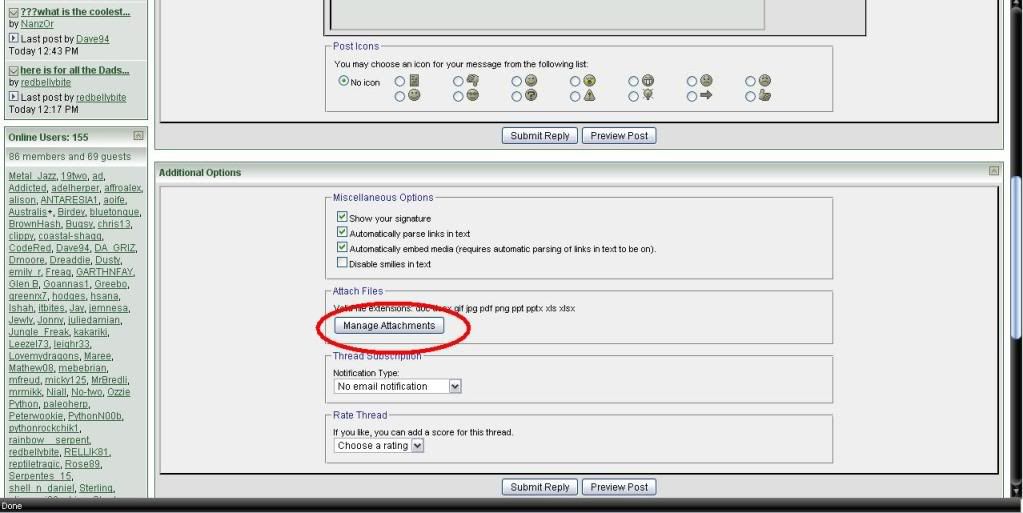

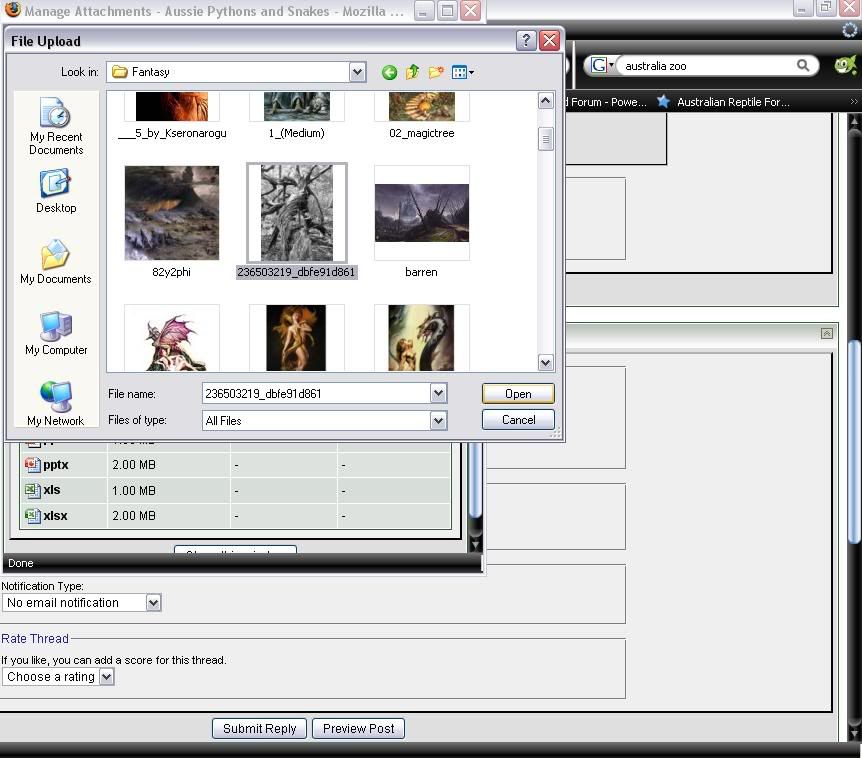
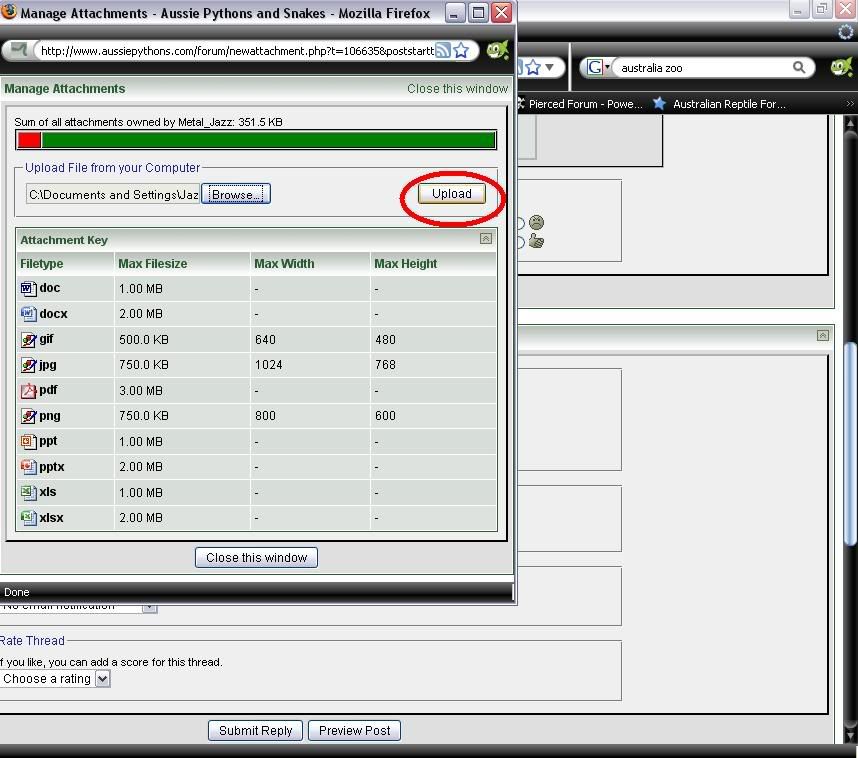
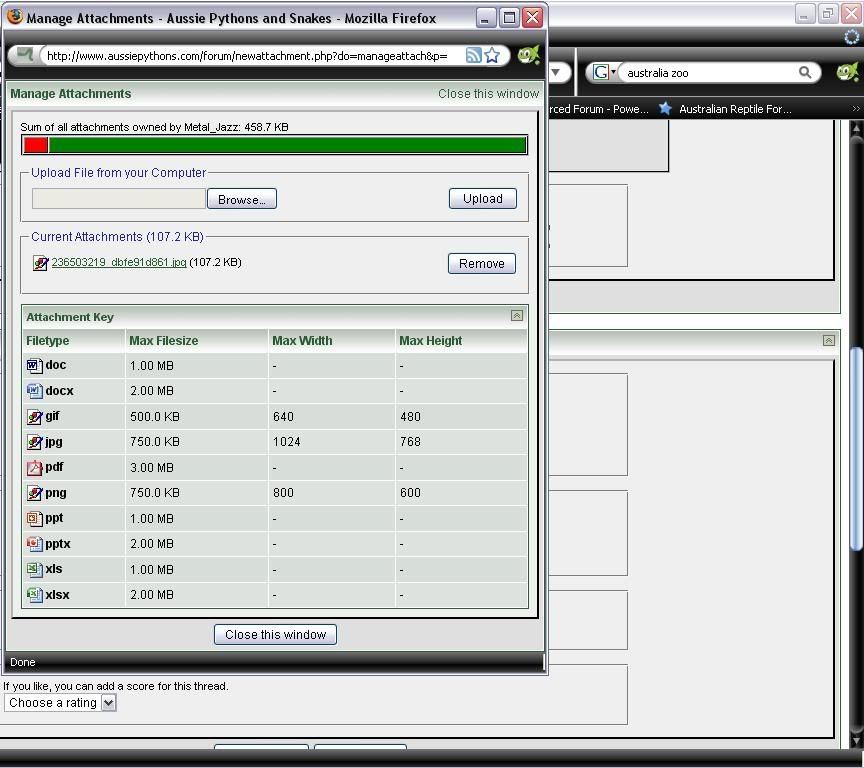
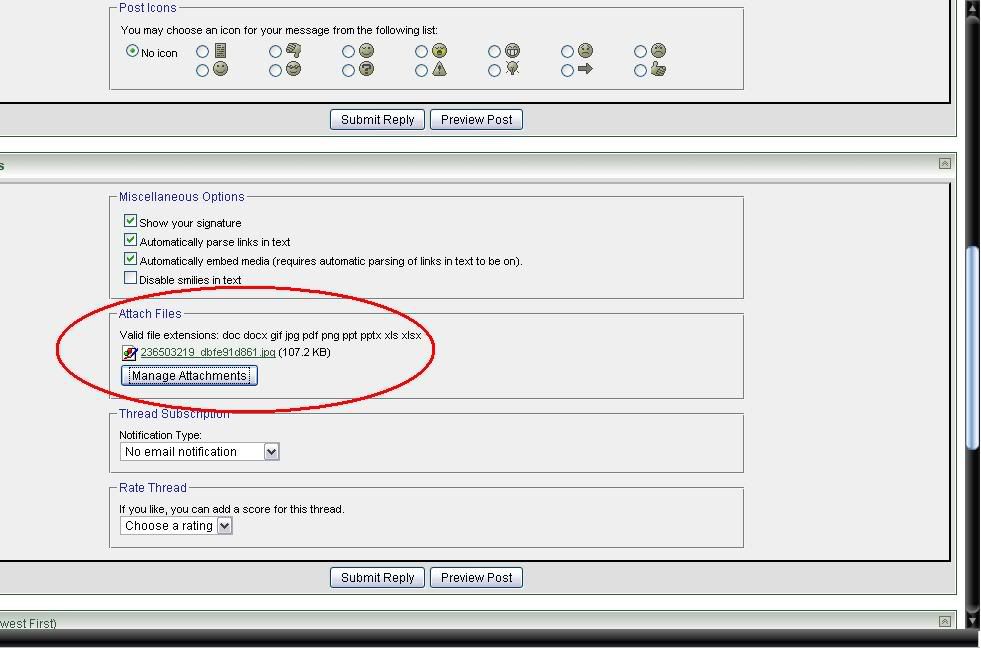
So how does one attach pics from Flickr? Because I have not got an answer yet... ?
Click on the photo you would like to upload, when it comes up you'll see an 'actions' bar at the top of the photo. Click on the drop down icon next to the twitter symbol, that comes up with more ways to share. It comes up with Grab the HTML/BBCode, down the bottom of the box you can choose html or bbcode. Click on the bbcode. That code will then come up in the box, then just copy and paste it into your message
subscribe...how do i open up a post to sell something on here
Enter your email address to join: