Jacknife
Very Well-Known Member
So I've recently purchased two JET-005 day/night dimming thermostats, and I have a rather annoying problem with them.
When they switch between their day and night cylces, the alarms continually go off.
I know the reason...
The alarms have a threshold setting of (max)5 degrees c, which I've set them at.
When the day cycle turns on(set at 34c) the temp alarms go off because the temp is below the alarm threshold of 5c, and don't stop until the temp reaches above 29c.
Then when the night cycle kicks in(set at 19c), the alarms go off until the temp reaches below the 5c threshold(24c).
The ambient temp of the room the enclosures are in is about 22c, so it can take hours for the enclosure temps to reach my desired set temps. It's 11:45pm now and the night cycle is set to kick in at 7pm and one tank is still just above 24c - it's been almost five hours and one alarm is still going off!
My question is does anyone know how to simply disable the alarms all together, or is there a way to resolve the problem at all?
Cheers guys.
When they switch between their day and night cylces, the alarms continually go off.
I know the reason...
The alarms have a threshold setting of (max)5 degrees c, which I've set them at.
When the day cycle turns on(set at 34c) the temp alarms go off because the temp is below the alarm threshold of 5c, and don't stop until the temp reaches above 29c.
Then when the night cycle kicks in(set at 19c), the alarms go off until the temp reaches below the 5c threshold(24c).
The ambient temp of the room the enclosures are in is about 22c, so it can take hours for the enclosure temps to reach my desired set temps. It's 11:45pm now and the night cycle is set to kick in at 7pm and one tank is still just above 24c - it's been almost five hours and one alarm is still going off!
My question is does anyone know how to simply disable the alarms all together, or is there a way to resolve the problem at all?
Cheers guys.