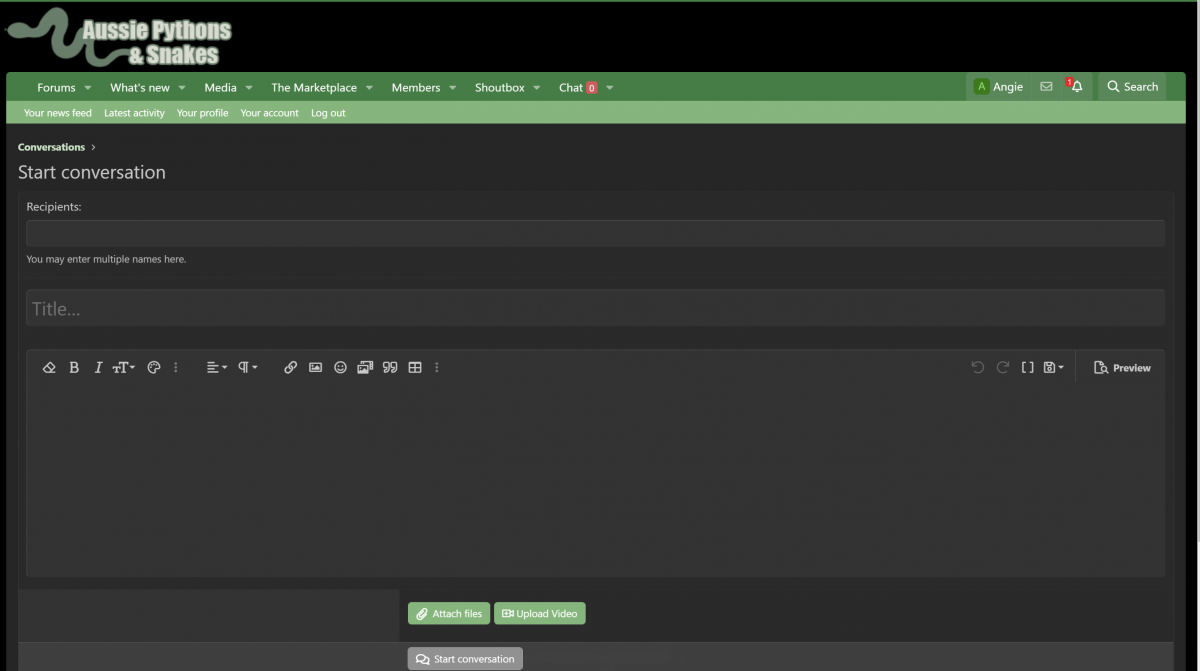This is mostly for new members or members that have not experienced Xenforo s/w before.
1. To make a new post, look at the list of forums and pick the one that best fits the topic of your post. Click on that title.
2. Once you have clicked on the forum title, you will see a list of current threads. At the top is a blank title area and it will have "Thread Title" in faint letters. Click on it.

3. You can click on that Thread Title and that will allow you to fill in the Title area and will make the large message area box open.
OR
You can use the Post Thread button (2) and it will open for you to fill in the thread title and body. Then you'll click on Post Thread button that is on the lower right side of the message box.
1. To make a new post, look at the list of forums and pick the one that best fits the topic of your post. Click on that title.
2. Once you have clicked on the forum title, you will see a list of current threads. At the top is a blank title area and it will have "Thread Title" in faint letters. Click on it.

3. You can click on that Thread Title and that will allow you to fill in the Title area and will make the large message area box open.
OR
You can use the Post Thread button (2) and it will open for you to fill in the thread title and body. Then you'll click on Post Thread button that is on the lower right side of the message box.